Easy Guide: Install Fargo Printer in Minutes
Table of Contents []
- Install Fargo Printer
- Unpacking Your Fargo Printer
- Connecting Your Fargo Printer
- Choosing the Right Supplies
- Installing the Printer Driver and Software
- Calibrating Your Fargo Printer
- Finalizing Your Printer Setup
- Maximizing Your Printer's Potential
- Why Choose Plastic Card ID
- Get In Touch
- Your Printing Partner
Install Fargo Printer
Welcome to Plastic Card ID , where we take pride in empowering our clients to seamlessly install and operate their Fargo printers. With our comprehensive installation guide, customers nationwide can get their Fargo printers up and running with ease and confidence. Our meticulous instructions and dedicated support team ensure that you never have to navigate the setup process alone. Should you need to place new orders or have any questions, contact us at 800.835.7919 -we're here to serve you wherever you may be across the nation.
Unpacking Your Fargo Printer

First things first, let's get your Fargo printer out of the box and make sure all the necessary components are ready. Gently remove the printer and place it on a stable surface. Before proceeding, check that you have the power cable, USB cable, installation software or drivers, printing supplies like ribbon and film, and of course, the printer itself.
It's crucial to handle your Fargo printer with care during unboxing. If you're unsure about any steps or you're missing a component, our friendly staff will be happy to assist. Just give us a call at 800.835.7919 , and we'll help ensure you have everything you need.
With PCID , unpacking is just the beginning of a streamlined setup process. Keep your manual handy for specific details related to your model, and rest assured that by following our guide, you'll be on track for a trouble-free installation experience.
Checking the Contents
Before you begin the printer setup, make sure that all items listed in the printer manual are present. Carefully examine each piece for any signs of damage during shipping. Finding and solving these issues now will save time and prevent headaches later.
If anything is amiss or you're in need of assistance, remember you can always reach out to us at 800.835.7919 . Our team is ready to make your setup experience as smooth as possible.
Handling Your Printer
Fargo printers are built with precision and need to be handled with the utmost care. Ensure you lift the printer from the base and never by its panels or moving parts. Avoid placing the printer in high-traffic areas where it might be jostled or bumped.
We advise on what surfaces are best for setting up your printer, ensuring longevity and reliability for your Fargo printer.
Setting Up the Workspace
Your printer's performance can be influenced by its environment. Select a clean, dust-free area for installation. Keep it away from direct sunlight and make sure the space is well-ventilated.
A proper workspace setup can save you from encountering issues down the line. Our team at PCID is just a phone call away at 800.835.7919 for workspace advice.
Connecting Your Fargo Printer

Once you have your workspace sorted, it's time to connect your Fargo printer to power and to your computer. This crucial step requires careful attention to avoid any mishandling that could affect the printer's functionality.
Start by connecting the power cable to the printer and then to the outlet. Follow this by hooking up the USB cable from the printer to your computer. Remember, it's always a good idea to consult the manual for specific instructions regarding your model.
With connections made, you'll be one step closer to your first print! And if questions arise during this stage, 800.835.7919 is the number to dial. Our experts at PCID are ever-ready to assist you.
Power Connection
Ensure that the power cord you're using is the one supplied with your Fargo printer. Substitute power cords may not be compatible and could harm your device. Plug the cord securely into both the printer and the power socket.
If you encounter any power-related issues or just want to double-check your setup, our support team is available at 800.835.7919 .
Computer Connection
Connect the USB cable to your printer and computer. Make sure the connections are secure and that the cable isn't stretched or pinched. This could disrupt the communication between your printer and computer.
If your computer doesn't recognize the printer, don't hesitate to call us at 800.835.7919 for trouble-free troubleshooting.
Installing Drivers and Software
The next step is to install the necessary drivers and software for your Fargo printer. Typically, these are included with your printer or can be downloaded from the manufacturer's website.
If you experience any difficulty with driver installation, reach out to our experts at PCID . We can walk you through the process, ensuring that your software is correctly installed and up to date.
Choosing the Right Supplies

Selecting the correct supplies, such as ribbons and cards, is imperative for achieving the best print quality. Each Fargo printer model might require specific material types, so be sure to use only compatible supplies recommended by the manufacturer.
Utilizing the right supplies not only guarantees excellent output but also prolongs the life of your printer. And remember, if you need to reorder supplies, we at PCID are just a call away at 800.835.7919 .
By staying vigilant with your supply choices, you ensure that every print job reflects your commitment to quality. And with PCID , maintaining this standard is always within reach.
Ribbon Types
From full-color ribbons to monochrome, your choice will depend on the type of printing you intend to do. Be precise with your ribbon choice, as it can drastically impact the final print.
Don't know which ribbon to choose? The team at PCID is knowledgeable and ready to provide recommendations. Reach us easily at 800.835.7919 .
Card Stock Selection
The quality of the cards you use can greatly affect the print clarity and color accuracy of your Fargo printer. Whether it's PVC or composite cards, choosing the right card stock is essential.
Need guidance on the best card stock to use for your specific printing needs? We're here to help at PCID . A call to 800.835.7919 will connect you with our support staff.
Regular Maintenance
Regular cleaning and maintenance are key to the longevity of your Fargo printer. Dust and debris can accumulate and affect performance over time, so following the recommended cleaning schedule is important.
For tips on maintenance or to schedule a service, get in touch with us at 800.835.7919 . Our team is well-versed in keeping your Fargo printer in tip-top shape.
Installing the Printer Driver and Software

Now that your Fargo printer is connected and you've selected the right supplies, it's time to install the printer driver and software. This software is vital as it allows your computer and printer to communicate effectively.
The installation process typically involves running the software from the CD provided or downloading the latest version online. Follow the on-screen instructions carefully to complete the installation.
Encountering technical hiccups? No problem! Simply contact our dedicated support line at 800.835.7919 . Our team at PCID is equipped to guide you smoothly through any installation challenges.
Downloading the Latest Software
To ensure optimal performance and access to the latest features, download the most recent version of your printer's software from the official website.
Need help finding the link or unsure which version to choose? Our specialists are ready to assist you-just dial 800.835.7919 .
Printer Configuration
After installing the software, your printer needs to be configured. This involves setting up print preferences and making any necessary adjustments to align with your specific printing tasks.
Our team can walk you through the configuration process so that you're prepared for any printing job. Give us a ring at 800.835.7919 for professional assistance.
Software Updates and Upgrades
Keeping your printer's software current is crucial for maintaining functionality and security. Updates often come with fixes and enhancements that can improve your printer's performance.
If you need assistance navigating software updates or upgrades, PCID is just a phone call away at 800.835.7919 . Let us help keep your printer's software up to speed.
Calibrating Your Fargo Printer
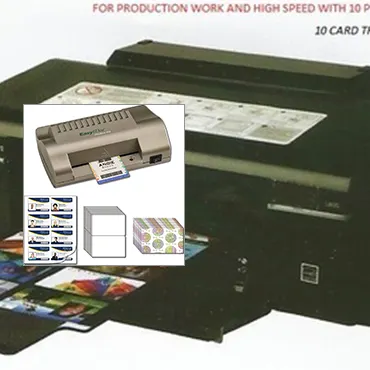
Calibration is a critical step. It makes sure your prints come out just right - with accurate colors and crisp details. This process tweaks the printer's settings to match the specifics of your card stock and ribbon.
By following the manufacturer's instructions or our guided assistance on the phone at 800.835.7919 , calibration becomes a breeze. Your satisfaction is our goal, and calibrated printers mean perfect cards every time.
Don't let calibration intimidate you. Trust in the expertise brought to you by PCID , and the process will seem simpler than you ever imagined.
Color Calibration
The right balance of colors is essential for accurate print results. Color calibration adjusts your printer to render colors correctly.
Unsure of how to calibrate for color? Our professionals at PCID are trained to assist you in achieving the perfect color balance. Call us at 800.835.7919 for expert advice.
Print Quality Tests
Conducting print quality tests after calibration is an effective way to ensure that everything is set up correctly. Any discrepancies spotted here can be rectified before moving to bulk printing.
If you need help analyzing the test results or making adjustments, our team is ready to lend a helping hand. Call 800.835.7919 for expert analysis and solutions.
Maintaining Calibration Settings
Once properly calibrated, maintaining these settings will contribute to consistently high-quality prints. Periodic checks and recalibrations may be needed, depending on your usage.
At PCID , we understand the importance of maintenance. Reach out to us at 800.835.7919 for guidance on how to preserve your printer's calibrated settings.
Finalizing Your Printer Setup
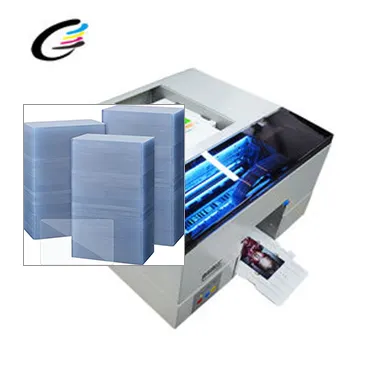
The final step in your printer setup is a comprehensive check of all functions. Ensure that all settings are accurately customized to your preferences. Test the printer with a few print jobs to confirm everything is working as it should.
If any errors occur or the output isn't up to the mark, don't fret. We're here to help you troubleshoot and perfect your setup. Don't hesitate to reach out to the support provided by PCID with a simple call to 800.835.7919 .
Once you're satisfied with your printer's performance, you're all set to start your printing projects. With the guidance from PCID , you can feel confident in managing your Fargo printer from here on out.
Performing Test Prints
To wrap up your setup, conducting a series of test prints is key. This will give you a clear indication of the printer's operational status. Adjustments can be made based on these initial outcomes.
Need assistance in evaluating your test prints? Call our experts at 800.835.7919 , and we'll ensure that every print exceeds your expectations.
General Troubleshooting
Encountering issues is common during initial setup. Common problems could be related to connectivity, print quality, or software hiccups.
Luckily, with support from PCID , resolving these issues is just a call away-dial 800.835.7919 for a swift resolution.
User Training and Resources
Knowledge is power, and understanding how to fully utilize your Fargo printer can enhance your printing experience. At Plastic Card ID , we provide user training and comprehensive resources to turn you into a Fargo printer expert.
To learn more about training sessions or resources available, contact us at 800.835.7919 , and enhance your expertise with PCID .
Maximizing Your Printer's Potential
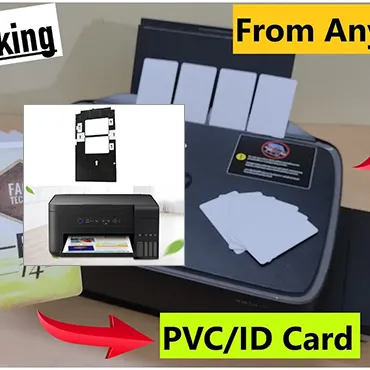
Having successfully installed and set up your Fargo printer, the next step is to maximize its potential. This involves exploring the advanced features, making the most of your printer's capabilities, and ensuring consistent performance through proper usage and maintenance.
Get acquainted with everything your printer has to offer and don't shy away from pushing the boundaries. PCID is always on standby to help you harness the full power of your Fargo printer. Reach out to us at 800.835.7919 for advanced assistance and tips.
Experience the full range of possibilities and make every print task a testament to the quality and efficiency that PCID and Fargo printers provide.
Advanced Feature Use
Explore the advanced features of your Fargo printer for sophisticated printing needs. From encoding options to watermarking, your printer is capable of more than just basic printing.
Need help with advanced features? Our team at 800.835.7919 is ready to elevate your printing process with our expert guidance.
Optimizing Printer Settings
Tweaking your printer settings can lead to improved efficiency and better print quality. Experiment with different configurations to find the perfect match for your printing tasks.
If optimization seems daunting, let us at 800.835.7919 help you find the ideal settings for your needs.
Creative Printing Ideas
Your Fargo printer can help you bring creative ideas to life. With a bit of imagination, you can produce custom badges, membership cards, and more.
Looking for inspiration or technical know-how? Reach out to PCID at 800.835.7919 , where creativity meets technology.
Why Choose Plastic Card ID

Choosing Plastic Card ID for your Fargo printer needs means choosing reliability, expertise, and outstanding customer service. We understand the intricacies of setting up and maintaining Fargo printers, and we're committed to ensuring our customers get the most out of their printing equipment.
With our nationwide service, dedicated support line, and readiness to assist at every turn, it's no wonder clients across the country trust us to keep their Fargo printers running smoothly. For new orders, support, or any questions, call us at 800.835.7919 .
We are your partner in printing excellence, and PCID is synonymous with quality and customer satisfaction.
Our Commitment to Service
At Plastic Card ID , our commitment to service is the cornerstone of our business. We strive to provide personalized solutions and attention to every client.
For a service experience that goes beyond expectations, give us a call at 800.835.7919 .
Expertise You Can Trust
Our team of experts brings a wealth of knowledge and experience to the table. We specialize in Fargo printers, giving you the confidence that your printer is in capable hands.
If you're seeking trusted guidance, just dial 800.835.7919 . We're here to impart our expertise for your benefit.
Customer Satisfaction Guaranteed
Your satisfaction is our main objective. We work tirelessly to ensure that each interaction with us leaves you with a sense of confidence and contentment.
Join the ranks of satisfied PCID customers by getting in touch with us at 800.835.7919 .
Get In Touch
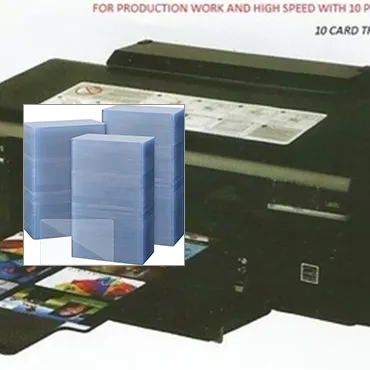
If you're ready to take the first steps toward hassle-free printing with your new Fargo printer, or if you're in need of supplies or support for an existing setup, Plastic Card ID is here to help. Our commitment to empowering clients with comprehensive guides, responsive customer service, and unparalleled expertise makes us the go-to source for all your Fargo printer needs.
Expert Assistance
No matter where you are in the installation process or what challenges you may face with your printer, our team of experts is ready to assist you.
For expert assistance that ensures perfection with every print, call 800.835.7919 today.
Calling for Supplies
Running low on ribbons or cards? PCID has you covered with a full stock of the supplies you need to keep your printing operations running without a hitch.
Make sure your printers are always ready when you are. For quick and easy supply reorders, reach out to us at 800.835.7919 .
Technical Support
Technical issues can arise when you least expect them. Luckily, with PCID , you have immediate access to professional technical support that can guide you to a swift resolution.
Don't let printer problems slow you down-our technical support is just a call away at 800.835.7919 .
Your Printing Partner

With Plastic Card ID , you have more than just a service provider; you have a partner who's invested in ensuring your printers deliver top-notch results. We offer a comprehensive installation guide for Fargo printers so that our clients can approach their printing tasks with confidence and ease. Our nation-spanning service, attentive support, and dedication to quality are what make us stand out from the rest.
Ready to Serve
Whether you're setting up your first Fargo printer or looking to enhance an established system, PCID is ready to serve. Our experts are just a dial away and eagerly anticipate the opportunity to assist you. Call us at 800.835.7919 for a service experience that will exceed your expectations.
Place Your Order Now
Looking to place a new order for Fargo printers or supplies? Our streamlined ordering process makes it a breeze. Get in touch with us today, and let us take the hassle out of your printing needs.
For steadfast solutions and swift delivery, dial 800.835.7919 and connect with PCID -your trusted provider for all things related to Fargo printers.
Contact Us Anytime
We understand that questions and needs can arise at any time. That's why our dedicated support team is here to offer assistance whenever you need it.
For any inquiries or support, your connection to expert help is a call to 800.835.7919 . At PCID , customer care is our top priority, and we're here for you around the clock.
Embark on your Fargo printer journey with Plastic Card ID , and experience printing excellence that sets the standard. Your complete satisfaction is our mission, and ensuring your Fargo printers operate flawlessly
Previous Page
