Office Printer Help: Troubleshooting Paper Jams with Ease
Table of Contents []
- Troubleshooting Paper Jams
- Welcome to Plastic Card ID : Your Reliable Partner in Troubleshooting Paper Jams and Misfeeds
- Understanding the Causes of Paper Jams
- Step-by-Step Guide to Clearing Paper Jams
- Preventing Future Paper Jams
- Expert Tips for Smooth Card Printing Operations
- Why Choose Plastic Card ID for Your Card Printing Solutions
- Reach Out to Plastic Card ID Today and Keep Your Prints Perfect!
Troubleshooting Paper Jams
Welcome to Plastic Card ID : Your Reliable Partner in Troubleshooting Paper Jams and Misfeeds

Picture this: You're on a tight deadline to get your card printing done, and just when you're getting into the groove, a paper jam brings everything to a screeching halt. Nothing grinds productivity to a halt quite like technical glitches, and paper jams with misfeeds are notorious for being both annoying and time-consuming to fix. That's where Plastic Card ID steps in. We're your go-to experts when it comes to keeping your card printing operations running without a hitch.
We understand your frustration when dealing with printer jams and misfeeds, and we've got the expertise to provide clear solutions that will have you back in business in no time. Remember, help is just a phone call away. You can reach out to us for new orders or any questions at 800.835.7919 , and we serve our valued customers nationwide. Let's get your printers back in action!
Tackling those pesky paper jams doesn't have to be a solo mission. With the support of PCID , you'll find straightforward solutions and clear guidance. Keep reading for helpful tips and tricks that will make paper jams a thing of the past!
Understanding the Causes of Paper Jams
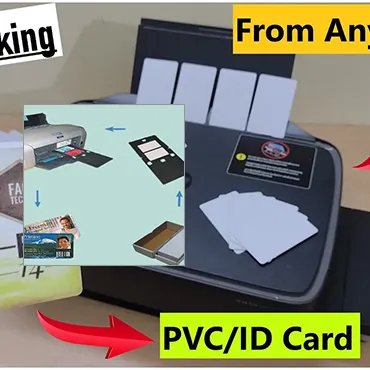
No one likes it when their printer decides to eat paper instead of printing on it. It's like trying to enjoy a smoothie only to find out your blender is on strike. The first step to fixing any problem is understanding why it happens. There could be several reasons why your printer has started a rebellion:
- Incorrect paper size or type being used for the job
- Worn out rollers that can't properly feed paper through the printer
- Dust, debris, or remnants from previous paper jams clogging the works
- Overfilling the paper tray, causing misfeeds and jams
- Printer parts needing a bit of care and maintenance
Once we know what's causing the jam, it's much easier to address it effectively. And that's what we live for at Plastic Card ID .
Choosing the Right Paper
First things first, let's talk about paper. Using the wrong type of paper is like trying to fit a square peg in a round hole it's just not going to work out. Here's a pro tip: always check your printer's manual for the types of paper it can handle. Not all card stock is created equal, and some printers can be quite picky eaters.
If you've been playing it by ear and choosing paper based on gut feeling, it's time to get a little more scientific about it. Trust us, your printer and your sanity will thank you for it.
Maintaining Your Printer Rollers
Over time, just like the tires on your car, printer rollers wear down and lose their grip. They start slipping and sliding instead of moving your paper where it needs to go. Regular maintenance can keep those rollers gripping and rolling like they should. It's all part of the printer pampering process!
And here's something you might not know you can clean your printer rollers with a lint-free cloth and some water. Just don't go splashing it like a day at the waterpark; your printer can't swim.
Cleaning Out the Printer
Your printer is like a mini office that never gets a break, and just like any busy space, it collects dust and debris. A clean printer is a happy printer, so showing it some love with a gentle wipe down can prevent those maddening jams.
A can of compressed air can be your best friend when it comes to blowing away the tiny bits of paper and dust bunnies hiding in your printer's nooks and crannies. It's like a miniature tornado that clears the path for smooth printing.
Properly Loading Paper
Filling the paper tray might seem as simple as making toast, but there's a bit more to it if you want to avoid getting your bread er, paper stuck. Make sure not to overfill the tray, and always align the paper neatly. A little order goes a long way in preventing chaos in the paper tray.
And remember, even printers can get indigestion. Feeding it too many pages at once is a surefire way to a jam. Easy does it, give your printer manageable portions!
Regular Printer Care
Last but not least, a stitch in time saves nine, and that applies to printers too. Regular check-ups and a bit of tenderness can keep printer parts in tip-top shape. Think of it as routine dental care, but for your printer. No cavities, no jams!
And just like you wouldn't trust just anyone with your teeth, be sure to call in the professionals when needed. That's where we come in. At Plastic Card ID , our job is to keep your printers healthy and jam-free! So don't hesitate to get in touch for some TLC.
Step-by-Step Guide to Clearing Paper Jams

Okay, so your printer has staged a mutiny and captured your paper. It's time for a rescue mission. Follow these steps to free your trapped documents:
Turn off your printer. It's like putting the dragon to sleep before you snatch the treasure. Open up the beast (we mean, printer) and gently remove any crumpled, sad looking paper. It's important to be gentle because being rough can lead to more jams in the future, like a never-ending cycle of paper-prison breaks.
And don't be a hero and leave it on printers have moving parts that can turn a simple jam into an episode of battle bots on your fingers. Safety first, folks!
Powering Down
The first thing you want to do is power down the printer. It's a safety thing no one wants a surprise game of whack-a-mole with printer components. Plus, it gives your printer a moment to chill out before you get to work.
Once it's off, you can proceed without fearing an unexpected paper guillotine scenario. We want you to come out of this with all ten fingers intact.
Opening Up the Printer
Most printers are designed with access panels that let you reach in and remove paper jams. It's like a game of Operation, but without the buzzing. Be cautious and follow your printer's manual - it's your treasure map to the jammed paper.
If you go in all gung-ho, you might miss hidden paper or worse break something. So, keep calm, carry on, and open up that printer with the grace of a tech-savvy ninja.
Gently Removing Jammed Paper
When you spot the rogue paper that's gumming up the works, be gentle as you remove it. It's a bit like coaxing a cat down from a tree no sudden movements or it'll dig its claws in deeper.
Jammed paper can tear easily, leaving you with an even bigger mess. Think of it as performing delicate surgery on your printer. Except you don't need a medical degree, just a steady hand and some patience.
Checking for Remnants
Once you've got the main culprit out, do a sweep to ensure no tiny bits of paper are left behind. These remnants are sneaky and can cause jams down the line, like little gremlins waiting to strike when you least expect it.
Use a flashlight if you need to. Shine a light on those crevices and corners and evict any lingering paper pieces with the determination of a tidy-up guru.
Securing the Components Back
After the battlefield is clear, put everything back in place. Make sure all the components are snug and secure because a loose part can act like a tripwire for future paper jams.
With everything back in order, power up the printer and give it a test run. It's like waking up the dragon and making sure it's not going to breathe fire this time. With any luck, you're back in the print game no casualties, no frustrations.
Preventing Future Paper Jams

Once you've faced down a paper jam and emerged victorious, you probably don't want a repeat performance. The good news is, like avoiding a second scoop of that questionable meatloaf, there are ways to steer clear of future jams:
Be proactive. Regular maintenance can make all the difference. Think about it like taking your car for its check-up. You wouldn't skip that, so don't skip on printer care.
Use the right paper, and load it correctly remember, printers are finicky beasts. They like their meals prepared just so. And no overloading, okay? Don't make it the Thanksgiving of paper trays every day.
Using Approved Paper Types
Always stick to the paper types your printer manual recommends. It's a love story; match your printer with its perfect paper partner, and you'll have happy printing ever after.
It's tempting to cut corners and just use any old paper, but trust us it's worth playing it by the book. Your printer will thank you with jam-free performance.
Regular Maintenance
Mark your calendar for regular printer maintenance. It's like remembering anniversaries do it, and you'll avoid a lot of trouble.
Cleaning and checking up on your printer's health isn't just good practice, it's a way to prevent a paper apocalypse in your office. A little love goes a long way!
Loading Paper Correctly
Fan the paper before loading it to avoid stickiness, and gently guide it into the tray. It's not a wrestling match; think of it as tucking the paper into bed for a good night's sleep.
And of course, follow the Goldilocks principle not too much, not too little. Just the right amount of paper will keep those jams at bay.
Periodic Printer Audits
Even if everything seems fine, give your printer a check-up now and then. Just like a stealthy health screening, you might catch issues before they become problematic.
You don't need to don a lab coat and stethoscope, but a little investigative work can prevent a lot of headaches with your printer.
Avoiding Overloading the Tray
Temper the urge to pile that tray high with paper. We know you want to be efficient, but overloading is the fast track to Jam City. Keep it moderate for smooth sailing.
Your printer is not a Thanksgiving plate; you can go back for seconds if needed. So refrain from stuffing it like a turkey, and you'll be just fine.
Expert Tips for Smooth Card Printing Operations

Alright, so maybe you're not just printing the occasional document; you're in the card printing business. That's some high stakes printing because every card counts. Here are some expert tips designed specifically for those crucial card printing jobs:
Invest in a good quality printer that's designed for card printing. Don't skimp on this it's like choosing a good running shoe if you're a marathoner. And remember, we're just a call away for advice or help at 800.835.7919 .
Keep a stock of cleaning kits. In the world of card printing, cleanliness is next to godliness. And finally, test regularly to make sure colors are registering correctly and the print is crisp. You want those cards to look as sharp as a new suit.
Choosing the Right Equipment
If you're serious about card printing, your printer should be, too. Don't go for the jack-of-all-trades printer. Get yourself a workhorse that's made for the job.
A good card printer is like a tailor; it gets the job done with precision. You want that sharp, professional print, so choose wisely and put your best card forward.
Stocking Up on Cleaning Kits
Keep those cleaning kits ready. Just like you'd have a first-aid kit for emergencies, a cleaning kit is your printer's lifeline when things get dirty.
Regular cleanings will fend off the gremlins of dust and debris that lurk in the shadows, waiting to spring a jam on your unsuspecting printer.
Regular Test Prints
Routinely run test prints to keep your printer on its toes. You want to make sure it's delivering the A-game on every card.
Regular test prints are like pop quizzes for your printer they keep it sharp and prepared for the big exams, a.k.a., your important print jobs.
Proper Storage of Supplies
Store your card stock and other supplies in a cool, dry place. Humidity and heat are the arch-enemies of print quality. It's like keeping wine in a cellar create the perfect environment for preservation.
And just like good wine, good printing supplies deserve respect. Treat them well, and they'll return the favor in high-quality prints.
Calibrating Printers and Adjusting Settings
Take the time to calibrate your printer and adjust the settings for the specific card stock you're using. It's a bit technical, but worth the effort.
This is like fine-tuning a musical instrument before a concert. You want your printer performing like a virtuoso, providing crystal clear, sharp images that hit all the right notes.
Why Choose Plastic Card ID for Your Card Printing Solutions

When it comes to solving the mystery of paper jams and keeping your card printing operations in peak condition, PCID is your ultimate ally. We're not just troubleshooters; we're your peace-of-mind providers. From nationwide service to personalized care, we've got your back, every step of the way.
With our expertise, you'll transform paper jams from a notorious foe to a rare blip on your productive radar. Plus, with easy access to our customer service at 800.835.7919 for new orders or any questions, your card printing operations will be the smooth-running engine you need them to be.
So why wait for the next paper uprising? Get ahead of the game with PCID , and keep the printing presses rolling smoothly.
Access to Expert Help
With Plastic Card ID , you have a team of experts just a phone call away. We're ready to jump in whenever you need us, because let's face it paper jams wait for no one.
You've got a business to run, and we're here to ensure your printer is not standing in the way of that. Our team is your on-call paper-jam SWAT team.
Nationwide Service
It doesn't matter if you're printing business cards in Boston or greeting cards in Green Bay, our nationwide service has you covered. Coast to coast, we're at your disposal.
PCID is a card printing guardian angel, watching over your operations no matter where you are. Distance is no barrier when it comes to solving your printing woes.
Personalized Support
We believe in a personal touch. When you call Plastic Card ID , you're not just getting a solution to your problem, you're getting a partner in your printing journey.
We'll get to know your equipment, your operations, and your needs because that's the PCID way. Consider us part of your extended team.
Rapid Response
When things go sideways with your printer, time is of the essence. We pride ourselves on our rapid response because every minute of downtime is a minute too long.
With one call to 800.835.7919 , you'll have an expert on the line in no time, ready to guide you back to smooth operations. We're the print crisis avengers, and we take our job seriously.
Commitment to Quality
At Plastic Card ID , we're not just about fixes; we're about providing quality solutions that last. We want to ensure your card printing is not just functional, but exceptional.
Our commitment to quality is unwavering, because we know that in your business, every detail counts. That's why you chose us, and that's why we won't let you down.
Reach Out to Plastic Card ID Today and Keep Your Prints Perfect!

Don't let paper jams and printer mishaps slow down your business. Whether it's troubleshooting advice, routine maintenance, or the need for urgent support, we at Plastic Card ID are dedicated to keeping your card printing operations running like a dream. Now is the time to ensure the future of your prints is secure and jam-free.
Print emergencies don't wait, and neither should you. Reach out to our friendly team for any new orders or questions you have about your card printing needs. We're here to serve you nationwide, providing personalized, rapid services that uphold our commitment to quality. Make sure to contact us at 800.835.7919 for the reliable, expert printing solutions you deserve.
Say goodbye to frustration and hello to smooth, efficient card printing with PCID . Remember, our phone line is the lifeline for your printers. Level up your operations, and never worry about those infuriating paper jams again. Choose Plastic Card ID , where quality printing and peace of mind come together.
Previous Page
