Essential Matica Maintenance Tips: Preserve Your Equipment
Matica Maintenance Tips
Welcome to Plastic Card ID
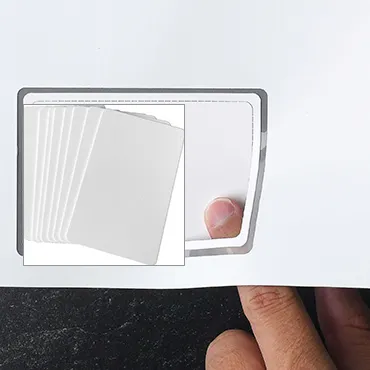
At Plastic Card ID , we understand the critical importance of keeping your Matica Printers running at peak performance. Ensuring long-term reliability and efficiency for our clients is our top priority, and that's why we offer expert Matica Maintenance Tips. Whether you're a small business owner or a large corporation, we cater to your needs on a national scale, providing exceptional service and support. You can easily reach us for new orders or any questions at 800.835.7919 , as we proudly serve everyone, nationwide.
Regularly Schedule Maintenance Checks

To keep your Matica Printers in top-notch condition, we suggest setting up regular maintenance checks. By doing so, potential issues can be identified and rectified before they escalate into bigger problems. Prevention is always better than cure, and it's especially true for printer maintenance.
Why Regular Maintenance is Essential
Frequent checks on your printer can save you from unexpected downtimes and lost productivity. Here's why keeping a strict maintenance schedule is crucial:
1. It extends the life of your printer by preventing wear and tear.
2. Regular checks keep print quality consistently high.
3. It's cost-effective in the long run as it reduces the need for more significant repairs or replacements.
How to Schedule Your Maintenance
Setting up a maintenance schedule is simple, yet it has significant benefits. Here's how to implement it:
1. Choose a frequency that matches your printer's usage more frequent for heavy use.
2. Mark your calendar for the next service after each maintenance check.
3. Reach out to us at Plastic Card ID , and we'll handle the rest.
Maintaining Performance Between Professional Checks
In between professional services, there are steps you can take to maintain your printer's performance:
1. Clean your printer regularly to prevent dust and debris build-up.
2. Use only approved Matica supplies and parts.
3. Keep the printer in an environment with stable temperature and humidity.
Use Genuine Matica Supplies
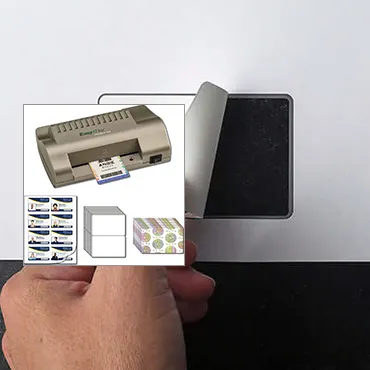
To maintain the efficiency of your Matica Printers, always opt for genuine Matica supplies. Counterfeit or low-quality materials can hinder performance and even damage your printer.
The Risks of Using Non-Genuine Supplies
The allure of cheaper, third-party supplies can be tempting, but they pose risks:
1. Non-genuine supplies may affect print quality and reduce printer lifespan.
2. They could potentially cause jamming or damage crucial printer components.
3. Using third-party supplies may void your Matica printer warranty.
Benefits of Sticking With Genuine Matica Supplies
On the other hand, genuine Matica supplies ensure optimal performance:
1. They are designed to work seamlessly with your Matica Printer.
2. Genuine supplies maintain print quality and reliability.
3. They preserve your warranty and provide peace of mind.
Finding Authentic Matica Supplies
To ensure you're using authentic supplies, here's what to do:
1. Purchase supplies directly from authorized dealers or us, Plastic Card ID .
2. Look for Matica's security labeling on packaging.
3. When in doubt, contact us at 800.835.7919 for verification.
Clean Your Printer Regularly

Keeping your Matica Printer clean is essential for its longevity and maintaining print quality. Regular cleaning prevents the build-up of dust, debris, and any other contaminants that might hinder performance.
The Importance of a Clean Printer
A clean printer is a happy printer. Let's take a closer look at why cleanliness matters:
1. Dust and debris can cause poor print quality and jams.
2. A clean printer is less likely to overheat, which helps maintain its health.
3. Regular cleaning extends the life of your printer by reducing wear.
Effective Cleaning Practices
To effectively clean your Matica Printer, consider the following steps:
1. Power down and unplug your printer before cleaning.
2. Use a soft, dry cloth to gently wipe the exterior.
3. For the interior, follow the printer manufacturer's guidelines or consult with us.
What Not to Do When Cleaning
While keeping your printer clean is essential, it's important to avoid common mistakes:
1. Never use harsh chemicals that may damage the printer parts.
2. Avoid spraying any liquids directly onto the printer.
3. Do not force any movable parts during cleaning.
Update Printer Software and Firmware
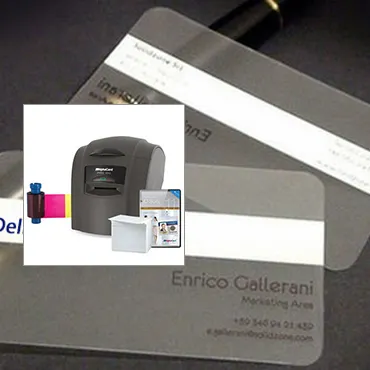
Just like any other technology, Matica Printers require regular software and firmware updates to perform at their best. These updates can enhance functionality, introduce new features, and address known bugs.
Benefits of Updates
Updating your printer's software and firmware brings several benefits:
1. Improved compatibility with the latest operating systems and software.
2. Enhanced security features to protect your printer from potential threats.
3. Performance improvements and bug fixes for a smooth operation.
How to Update Your Matica Printer
Follow these guidelines to update your Matica Printer:
1. Check the official Matica website or contact us for the latest updates.
2. Ensure that your printer is connected to a computer or network during updates.
3. Follow the provided step-by-step instructions carefully.
Avoiding Update Mistakes
Updating your printer should be straightforward, but here are a few tips to avoid mistakes:
1. Don't interrupt the update process as it may damage the printer.
2. Only download updates from official or approved sources.
3. If you're unsure about the process, reach out to Plastic Card ID for assistance.
Monitor Printer Environment

The environment where you place your Matica Printer can significantly affect its performance. Temperature, humidity, and cleanliness all play vital roles in its optimal functioning.
Creating the Ideal Printer Environment
Here's how to create the ideal environment for your Matica Printer:
1. Keep the printer away from direct sunlight and heating vents.
2. Maintain a consistent room temperature and humidity level.
3. Ensure the printer is in a clean, dust-free area.
Potential Environmental Issues
Certain environmental conditions can cause issues for your printer:
1. High humidity can lead to paper jams and print quality issues.
2. Extreme temperatures can cause hardware malfunctions.
3. Poor air quality can lead to dust accumulation inside the printer.
Tips for Maintaining the Right Conditions
Maintain the right conditions for your printer with these tips:
1. Use a dehumidifier or air conditioner to control humidity levels.
2. Keep the printer covered when not in use to prevent dust accumulation.
3. Regularly inspect and adjust the environmental conditions as needed.
Handle Problems Promptly

Address any problems with your Matica Printers promptly to prevent minor issues from becoming major ones. Whether it's a paper jam or an error code, taking quick action can save time and money.
Common Printer Problems and Solutions
Here are some common printer problems and how to solve them:
1. Paper jams: Clear the jammed paper carefully and check for any residual debris.
2. Poor print quality: Replace old or damaged supplies and recalibrate the printer.
3. Error codes: Refer to the user manual or reach out to us for specific guidance.
Previous Page
